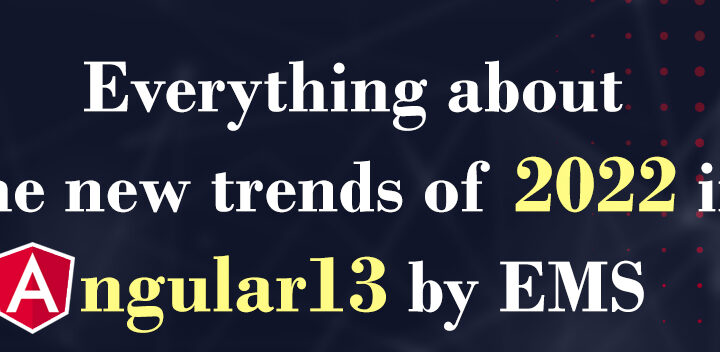There is a constant battle of ERP Vs CRM.
Which is better?🙄
Which should be chosen for our enterprise?
Do you all also get these confusing yet important riddles to solve?
If yes, then read this whole blog and solve your questions about ERP Vs CRM!
Enterprise Resource Planning (ERP) and Customer Relationship Management(CRM) are naturally related. They share a common background as business software since the 80s.
In the past, teh introduction of personal computers and client/server technology to the workplaces had resulted in a surge in software development. After some years, teh first contact management software was born.
ERP and CRM split in the mid-90s. At that time, contact management, database marketing, and sales force automation began to look like CRMs. Companies started to invest in software customization for their specific requirements: product planning, manufacturing, shipping in addition to sales, marketing, customer service, and payment procedure.
Both began as a means for companies to manage their customer’s data and distribute it swiftly and systematically.
CRM software continues to provide sales and marketing automation capabilities, customer service tools, and machine-learning capabilities for B2C and B2B companies, while ERP software aims to provide an integrated suite of applications based on centralized data for tracking, managing, and analyzing transactions, orders, revenue, and more.
If you are active in the market, you must be having a constant doubt about which branch of business software is best for your company.
Let the battle between ERP vs CRM begin.
Table of Contents
Advantages of ERP
In enterprise resource planning software, data is consolidated and is accessible for key functions across the enterprise — from supply chain to warehousing to distribution to order fulfillment to account. An integrated ERP suite can provide real-time updates to all branches of the company. As an example, if a shipment is late to a warehouse, its status would be available to any party authorized to view it.
Typically, ERP software is divided into functional modules that cover a variety of departmental processes. As a result, ERP software and its modules offer numerous benefits, including the following:
- Centralized Data: ERP systems rely on a single data source. Updates are displayed in real-time, allowing for better data forecasting and collaboration with fewer security vulnerabilities. This improves visibility, allows for consistent reporting, lowers administrative costs to maintain data integrity, and allows for better data forecasting and collaboration with fewer security vulnerabilities.
Get Your ERP/CRM Software Now
- Financial Accounting: ERP modules for financial accounting implement features such as general ledgers, cash management, invoicing, payables and receivables, and financial consolidation.
- Order Processing: These modules offer functionality in all aspects of orders and fulfillments, like order entry, credit checking, costing, inventory shipping, sales analysis, and reporting.
- Human Resources: With ERP HR modules, employees can be managed more efficiently in the areas of recruiting, onboarding, payroll and benefits, retirement contributions, diversity management, and severance. In addition, the system allows tracking of employee data, such as personal histories, skills, capabilities, accomplishments, and salaries.
- Manufacturing: ERP Systems can track product development, bill of materials, work orders, scheduling, capacity, quality control, and workflow, management. Depending on the level of integration with production facilities, a module tracking manufacturing processes also offers real-time insight into the production timetable.
- Supply Chain Management: In ERP suites, supply chain management tools are grouped into eight sub-processes, including customer presence, order entry, fulfillment, distribution, invoicing, customer payments, cash applications, deductions, and collection. A number of other features are also available, such as supplier scheduling, product configuration, and warehousing.
- Customer Relationship Management (CRM): ERP systems often incorporate CRM capabilities to focus on the customer-facing side of the business, especially sales, marketing, and customer service. A CRM offering from an ERP vendor has the advantage of native integration with ERP functions, which allows seamless communication of accurate data. Many ERP suites are also integrated with third-party CRM platforms.
- Extensions: An ERP system can be extended with third-party applications to improve reporting, capture data from external hardware, or access specialized capabilities such as advanced data analytics, planning, and marketing data.
You’ll notice that CRM is actually part of ERP. Customer relationship management software is used to enhance customer-driven and customer-focused interactions. Enterprise resource planning software improves operational efficiency, managerial efficiency, and data integrity and security. Companies large enough to require ERP software still require CRM for customer-driven features.
Advantages of CRM

Customer Relationship Management has the main focus on the experience of customers and tackles business activities to promote a seamless and positive buying journey. CRM Software is less integrated than ERP Software there are solutions aimed strictly at sales automation, marketing automation, or customer service. There are some platforms that offer all there and there are some that offer a combination of sales and marketing. Depending on the solution, some of these features may be more present or better implemented than others.
- Contact Management: CRMs organize your contacts by name, organization, and role, as well as a number of explicit and implicit criteria. Contacts can be imported via various file formats or through email synchronization. The contact management tool includes bulk edits, custom tags and fields, the ability to convert contacts into leads, and reporting tools based on contact-related data.
- Task Management: CRMs manage tasks for multiple users, allowing the creation and assignment of tasks within teams, notifications of upcoming or completed tasks, and automatic updates based on certain inputs. On some platforms, tasks can be linked to events in the calendar.
- Contact Management: CRMs organize your contacts by name, organization, and role, as well as a number of explicit and implicit criteria. Contacts can be imported via various file formats or through email synchronization. The contact management tool includes bulk edits, custom tags and fields, the ability to convert contacts into leads, and reporting tools based on contact-related data.
- Task Management: CRMs manage tasks for multiple users, allowing the creation and assignment of tasks within teams, notifications of upcoming or completed tasks, and automatic updates based on certain inputs. On some platforms, tasks can be linked to events in the calendar.
- Multichannel Integration: A CRM can integrate various customer channels, such as email, phone, SMS, social media, and web chat, depending on the platform. New features allow third-party mobile messenger apps to be integrated. Some apps integrate these channels better than others, and allow automatic email logging, call logging, call recording and transcription, notifications for received communication, outgoing message reminders, and so on.
- Notifications: The CRMs often offer real-time alerts based on a variety of customizable triggers, such as receiving emails or phone calls, upcoming tasks or events, new leads or opportunities, an update to deal activity, and a threshold for a lead score, or social media activity, etc. Notifications can be sent via email, SMS, desktop updates, or another method depending on the platform.
- Sales Automation: By using sales-oriented platforms, users can create if-then rules, some with successive layers of complexity, to automate repetitive tasks associated with CRM use within the sales process, such as task and event creation, record updates, and deal progress notifications. Among the automation is the auto-enrichment of contact and lead data from social media, email signatures, and public sources.
- Sales Pipelines: Users of sales CRMs can create and track deals within a sales pipeline. CRM solutions typically support multiple pipelines with custom stages to accommodate different sales processes, as well as automation triggered by pipeline-specific triggers, such as a new deal created or a change in the pipeline stage. CRMs go a step further and allow custom opportunity fields based on the pipeline.
There is a wide variety of CRMs available, each with features tailored to specific industries, company sizes, and communication channels. CRMs are often extendible: They integrate with third-party platforms to provide access and CRM functions to external data without leaving the CRM platform.
Reach Us Now- https://www.engineermaster.in/reach-us
ERP vs CRM: Which One Should I Choose?
As is always the case with business applications, the reply is dependent on your use case. Briefly speaking, ERP has most of what is in the CRM. Contact Management, sales, and marketing automation, ticket handling, and extensions: the feature for optimizing the customer experience are still quite relevant to large enterprises and small businesses.
It is a matter of whether you need the extra functionality and can manage the added expense of ERP software. When you are not likely to grow into that role in the future, it is inefficient to pay for modules with functionality designed for companies managing multiple stages of their product lifecycle.
Companies offering online services, small businesses selling only a few products, consultants offering experience and specialized skills, and so forth, have little need for a manufacturing module, and their income may not be complex enough to require an accounting module.

For companies large enough to realize significant gains in efficiency, security, and oversight, ERP offers considerable value that outweighs the relatively high cost to implement the hardware and software and onboard users.
ERP suite prices, including cloud-based ones, are typically quoted individually. The price refers to the core set of features that can be extended optionally through additional modules. Even though cloud-based ERP has a lower upfront cost than on-premises ERP, both are significantly more expensive than CRM.
CRM lacks the security and seamlessness of ERP, which runs off a single database, but some CRMs come close. CRM’s advantages include its relative affordability, the ability to customize platforms to fit individual use cases and to subscribe to solutions that are more narrowly tailored to your needs.
Cloud-based CRM solutions, which are now the norm, are far more secure and scalable than their on-premise predecessors from the 1990s and early 2000s. Depending on the vendor and the contract, companies may be able to downgrade without much penalty.


 Like
Like LOVE
LOVE Win
Win Cute
Cute LOL
LOL OMG
OMG WTF
WTF Fail
Fail