Cloud Computing Services is one of the trendy platforms, especially within the companies like Microsoft, Amazon, Google to lead the ways for technology growth. Rather than depending on the servers, companies consider outsourcing the storage to reliable providers, handing over the responsibility for supporting the infrastructure and ensuring security.
The trust of the number of businesses in cloud service is rapidly increasing. We are looking at the future where the majority of companies will be using cloud providers regularly. If you are considering switching over to cloud infrastructure instead of maintaining the local network, this guide is for you.
We’ll talk about the benefits of using the cloud, types of services, choice criteria, and examine the best cloud service providers.
Table of Contents
What is Cloud Computing?
Cloud computing refers to a system that provides on-demand access to computing resources, infrastructure, computing power, and data storage. In cloud computing, the provider handles all the technical aspects. An online service makes data available to multiple users. The information can only be accessed by logging into a personal account.
Why consider Cloud Computing?
Over the years, businesses have seen solid evidence of cloud multiple benefits, and the stats are amazing. Let us have a look at these advantages and how they can leverage the business.
Paying for Used Service
Cloud storage’s most distinguishing feature is that you pay only for occupied space, computing power, traffic, and other resources when you use them. Business owners can pause server support and cease payments if the business is on hiatus or pivoting.
Scalability
During the early stages of business development, business owners can purchase a limited amount of storage space, and upgrade their subscription once the company grows. Having in-house infrastructure requires you to plan for your future growth and implement massive systems from the very beginning. It would cost as much as overpaying if you don’t consider reconfiguration.
Global Accessibility
The utilization of Cloud Services can be from anywhere and at anytime. As soon as the user gets the access to the account, it is possible to reach the storage, edit settings, and manage data, etc.
Simplicity
The providers of Clouds have the responsibility for setting up and maintaining the structure. The owners just have to subscribe to the platform and do the payment.
Secure Infrastructure
Cloud service providers provide a secure infrastructure, hundreds of customization tools, and a variety of access settings.
Types of Cloud Computing
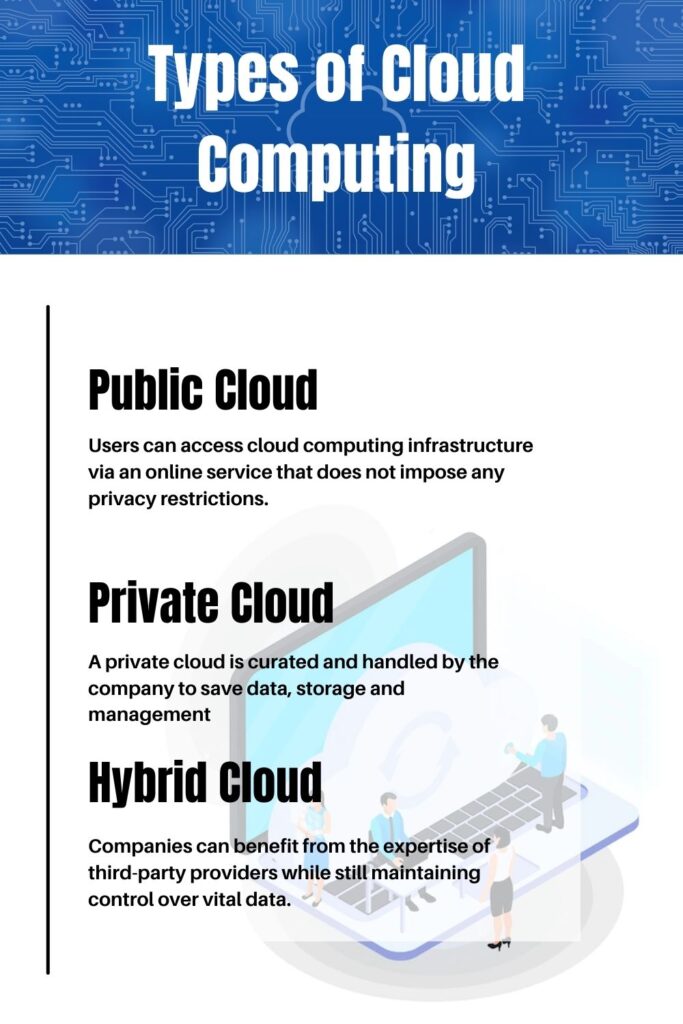
Cloud Computing provides three different types of deployment on the basis of how their deployments are related to the business needs.
Public Cloud
Users can access cloud computing infrastructure via an online service that does not impose any privacy restrictions. A user is not responsible for providing servers, infrastructure, and bandwidth – that is the responsibility of the service provider.
Subscribers pay only for the features they use and can change plans at any time. Public cloud computing services are easy to use and navigate; they are highly scalable and highly accessible.
Despite this, the business owner does not sign SLA agreements with the provider but instead relies on general service guidelines and Terms of Service. There is no way to negotiate extra security levels or receive a customized quote if you store sensitive information.
Private Cloud
A private cloud is curated and handled by the company to save data, storage, and management. The company has some remote data centers all over the world, joins them to devices, and is wholly responsible for data encryption and server maintenance.
In this case, the company does not have to give access to the third-party provider. In-house teams can manage asset security, increase operation speed, add new functionality, and scale according to organizational needs.
In contrast, a private cloud requires a lot of initial investments: the company must acquire server space, hardware, hire cloud developers and testers and ensure data security. This method has the main advantage of storing confidential data within the company without involving any intermediaries.
Hybrid Cloud
As we can guess by the name, it is the combination of private and public solutions. Businesses utilize the public cloud to keep data for everyday working, high-volume tasks like software development or maintenance. A private cloud is kept for private data and backups, which lets you use less in-house storage space and use the small team for its maintenance.
Companies can benefit from the expertise of third-party providers while still maintaining control over vital data. Private clouds, even if they are less scalable, still require in-house infrastructure since they must be supported by local resources.
How to pick a cloud service model?
Cloud computing refers to the delivery of data storage, processing, analytics, and other services over the internet without relying on local hardware. Businesses connect to the provider and use third-party services to access computing resources.
Furthermore, cloud services can be distinguished based on their business models, functionality, and billing systems. Let’s examine the main types of cloud-based services and their differences.
Software as a Service
Software as a Service is also known as Saas. It is mainly a web platform that offers users the access to cloud computing on the basis of subscription. In contrast to buying the solution once, as if it were a product, the software is delivered continuously, like a service.
SaaS offers companies with data storage and management features. Many times, these are services for process automation, marketing,collaboration, and data organization. Software development environments are also available as SaaS – software developers receive access to a platform where they can build, test, and deploy a product, configure its functionality, and interact with built-in tools and templates.
Infrastructure as a service
Cloud computing provides businesses with ready-to-use IT infrastructure: development environment, private networks, secure storage, instruments for software development and testing, functionality monitoring, etc. Enterprises don’t have to build or secure their own IT infrastructure – they rely on third-party servers and cloud backups to power the development process.
Platform as a Service
Platform as a Service is software that offers development tools, APIs, and deployment instruments. Cloud storage and virtual development environments enable users to build, test, and run applications.
The users of PaaS are only charged for the platforms they use during the time they used the service. There is no need to pay for excessive functionality, like in desktop solutions.
Functions as a Service
With FaaS, developers can break down the functionality of their software into individual features and edit them one at a time. The additional abstraction level makes app development and maintenance easier.
Software engineers can isolate individual features and make changes without affecting the rest of the functionality. Development is easier and faster when the work scope is narrowed down to functional code blocks, especially for complex projects.
Only the code is responsible for developers with FaaS. Access to app containers, language runtimes, operating systems, and hardware will be provided by the provider, providing a universal virtual development environment.
Criteria for choosing the best cloud service provider
When switching to cloud computing, the first step is to figure out what kind of services you might be interested in – we have already summarized the most common types and discussed some of the most prominent examples. You can see that many services offer similar functionality, so choosing a single one can be overwhelming.
A cloud computing service is a long-term investment. You will heavily depend on third-party capabilities, so make sure that the provider is legitimate and meets your needs. The following is a short criteria checklist for choosing a trustworthy cloud provider.
Financial stability
The cloud provider should be well funded and make steady profits from the infrastructure. Similarly, if the company shuts down for financial reasons, your solutions are also at risk. You will have to cease the support of your solutions in the worst-case scenario or migrate to a new provider, which is an expensive and time-consuming process.
Industries that prefer the solution
Consider a cloud services company’s existing clients Another route is to ask competitors and partners which providers they prefer and examine their markets before deciding to work with them. It is ideal if the provider is popular among companies in your niche, or at least among neighboring ones. Another road to take is asking competitors and partners about their favorite choices.
Datacenter locations
Ensure that your cloud provider can enable geographical distribution for your data to prevent safety risks. You should aim to place your data on servers in Asia, Europe, and America, rather than betting on a single region. Pay attention to countries as well – some, like Japan or Germany, are known to be more secure, while others, like Russia, are not the most secure.
Where to use Cloud?

- Providing access to entertainment content
- Storing social media content
- Documentation
- Online Banking
- CRMs and ERP
- Human Resources
- Accounting
- Logistics and warehouse management


 Like
Like LOVE
LOVE Win
Win Cute
Cute LOL
LOL OMG
OMG WTF
WTF Fail
Fail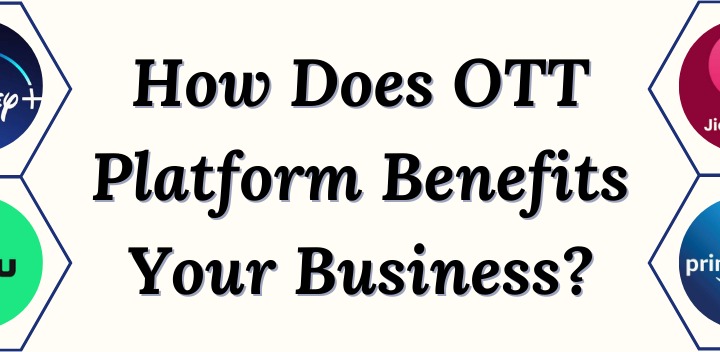

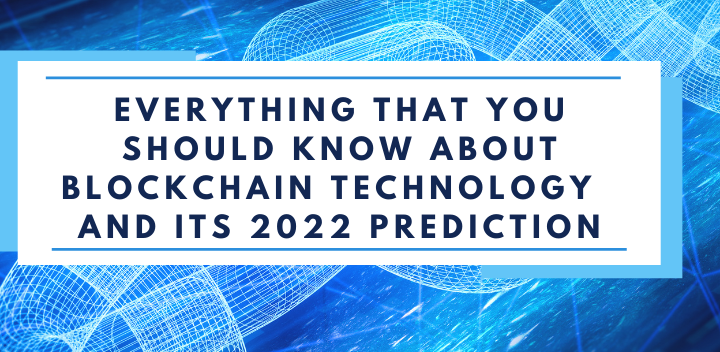

One thought on “Everything To Know About Cloud Computing Service Models”