Are you a PHP Developer?
But, are you aware of the development tools that are used?
If yes, then do you know the best development tools?
No right, because trends keep on changing! So, here we bring the top 3 PHP Development Tools for you!
Read this blog till the end and get acknowledged with the best development tools for PHP.
No matter if you belong to the business world or are a website developer, you wish your website to do great. The main thing that matters is the language and development tools you use to create it.
As per the research by W3Tech, around 78.9% of websites use PHP as a server-side scripting language.
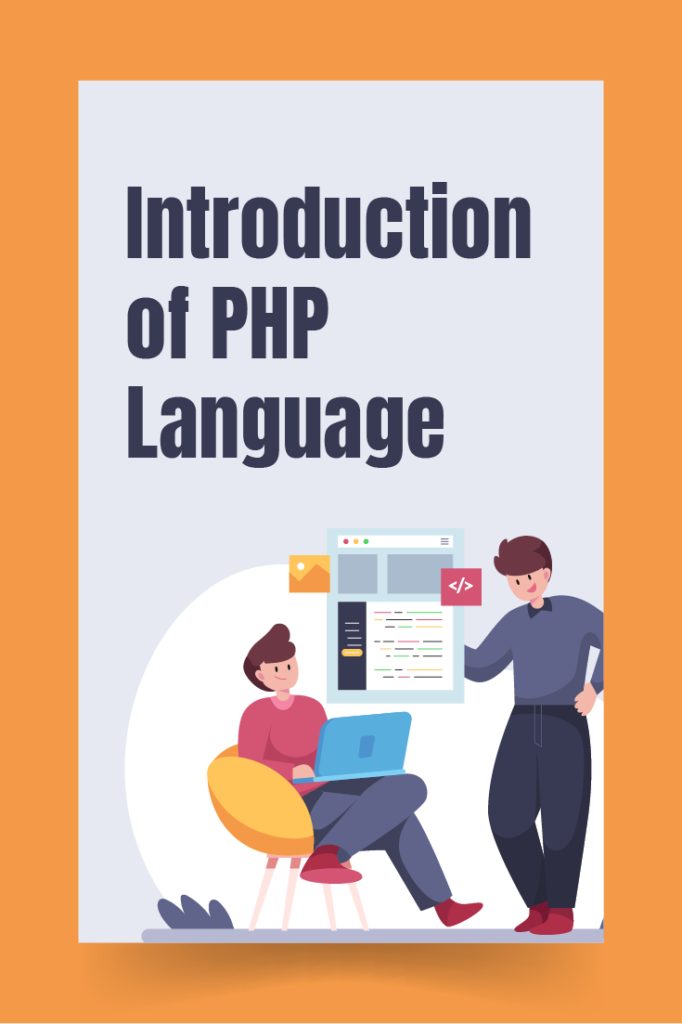
We are a PHP web development company, and we have made over 300 projects using the same. We use this language to create the best results for our work. So, we have decided to help you all with the best tools for PHP development.
Introduction of PHP Language
PHP is one of the best backend development languages when we talk about websites and web apps. To make the work uncomplicated, there are many PHP development tools.
The main motive of these development tools is to make a perfect PHP IDE. Integrated Development Environment (IDE) is basically for developers because it helps them to build unique, intuitive, and feature-rich PHP projects. These tools increase the efficiency of programming.
Table of Contents
Top 3 PHP Development Tool
Zend Studio
Most of the websites are written in PHP 7. Zend Studio is a fit for PHP 7, and most developers use it for the same reason. It has optimal speed, and you can write and debug the code without any hassle.
It incorporates X-ray, Xdebug, and Zend Debugger. It is a PHP IDE that comes with an advanced set of features that can deploy the application on different servers and the ones on the cloud. Moreover, developers have an option to utilize Eclipse plugins and extend Zend Studio.
Codelobster
Code Lobster is an IDE designed by Codelobster software firm. It is the favorite of all the developers. Codelobster supports all the PHP frameworks like Laravel, CodeIgniter, CakePHP, and many more. And this is one of the reasons for its popularity.
Codelobster has simplified the process of web development. It has also implemented auto-complete features of tags for languages like JavaScript, HTML, and even CSS. This means that you can not forget them.
The developers have the freedom to check their codes with internal PHP debuggers. Moreover, this tool also finds out the server’s current settings and configures the needed settings. And this automatically makes it easier for you.

Sublime Text 3
It is the most trendy and flinty text editor for PHP developers. It has the trendiness of the Sublime and flintiness of the PHP. It has unique designs and different functionalities that make it a favorite.
Moreover, it is incredibly lightweight and supports OS X, Windows, and Linux. It is not a PHP IDE, but you can install certain plugins/packages, which will make it a suitable editor for development.
Some of the most essential packages are xDebug client-CodeBug, Sublime PHP companion, Simple PHPUnit, CodIntel, and PHPDoc.This customizable text editor uses the appropriate vital shortcuts to navigate between symbols, words, and lines.
Final Words
So, these are the top 3 tools that you can use to create a web application or project.
Which one do you think is the best pick for you? Do Comment in the section below!
These are only some of the tools that are available in the market. It’s great that most of them are open-source and offer great features like syntax highlighting and debugging. We will keep on updating the blog with the latest technology!
We hope this article has helped you. Also, do not hesitate to bookmark it as we post about the Latest Technology.


 Like
Like LOVE
LOVE Win
Win Cute
Cute LOL
LOL OMG
OMG WTF
WTF Fail
Fail


